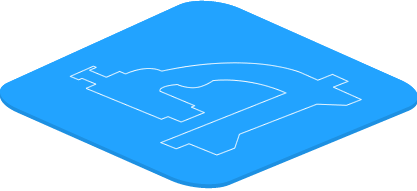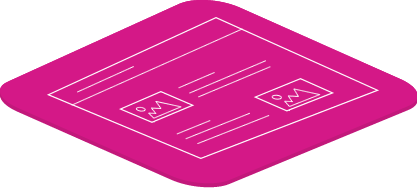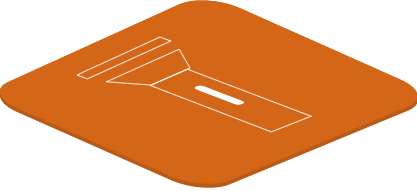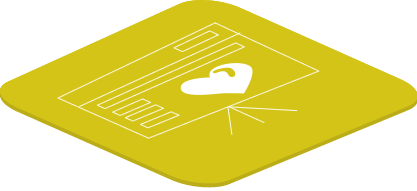UX
To improve the user experience, on Imaginanet we give importance to the web forms designs. This are one of the most important elements of interaction that exists nowadays. We use them on a daily basis for essential activities like complete purchases, sign in on social media, return feedback about a product, etc. That's why it is so important to be able to finish online forms fast and easy.
Thus, we offer some interesting tips that we implement to better the designs of those elements.
-
We should only ask what is really necessary
Reducing the requested time to fill the forms, make it an easier task. We should ask ourselves why and how do we use the information we are asking for, and minimize the number of fields to be answered, since each one we add has an impact on conversion rates.
-
Logically order the fields
It has to exist a logical communication between both sides. It is unusual to ask, for example, the adress before the name. The form has to be coherent and group the
related questions so it is easier to fill. This must happen in code and visually. -
Clear field tags
Tags explain the users what each field means, they have to be simple and clear.
-
Do not duplicate fields
Often certain forms ask you to repeat the email and/or password twice. This used
to be a method to avoid errors from the users, but lately people tends to copy and
paste the answers so the errors will not dissapear anyways. So, since that is not
going to change don't duplicate fields. -
Highlight the optional fields
The best solution should be to not add optional questions, because if they are that means the information you are requesting is unnecesary. Don't waste the users time. But if you really want that information, then you should clearly mark which fields are compulsory.
-
Be careful with default fields
Unless you are completely sure that a certain answer is going to be chosen by most people, then is better to avoid default fields. The only exception are those questions,
like country of origin, that can have some sort of autocomplete to save time. -
Minimize the need to write
Writing is a long process, prone to errors and specially annoying in mobile phones. Anything that can prevent the innecesary writing would improve the user experience. However, if needed and only where it is appropiated, we can use the autocomplete or pre-filled of data.
-
Validation in real time
The best moment to warn the users that they have made a mistake is just after doing it, so they can rectify as soon as possible. But it is also important to let them know what they have done correctly, because that generates a feeling of fulfillment and makes the experience better. A simple tick or cross will be enough to acknowledge both things.
-
Avoid fixed formats
Instead of forcing a fixed format of something like, for example a phone number, we should do anything possible to transform whatever the user writes to the format we
want to display or stock. -
Do not use RESET buttons
This button is almost never used by the users, since it is very difficult to find somebody that really wants to erase everything already done and start again from scratch. That is why it is better to avoid including it in the design.